|
|
||
|---|---|---|
| cover | ||
| metadata | ||
| .dockerignore | ||
| .editorconfig | ||
| .gitignore | ||
| COPYING | ||
| Dockerfile | ||
| Gemfile | ||
| Gemfile.lock | ||
| README.md | ||
| books.sh | ||
| bootstrap.sh | ||
| generate.rb | ||
README.md
Google SRE Book/s
Generates a EPUB/MOBI/PDF for the Google SRE Book/s.
Original sources are downloaded from https://landing.google.com/sre/books
Books
Site Reliability Engineering (2016)
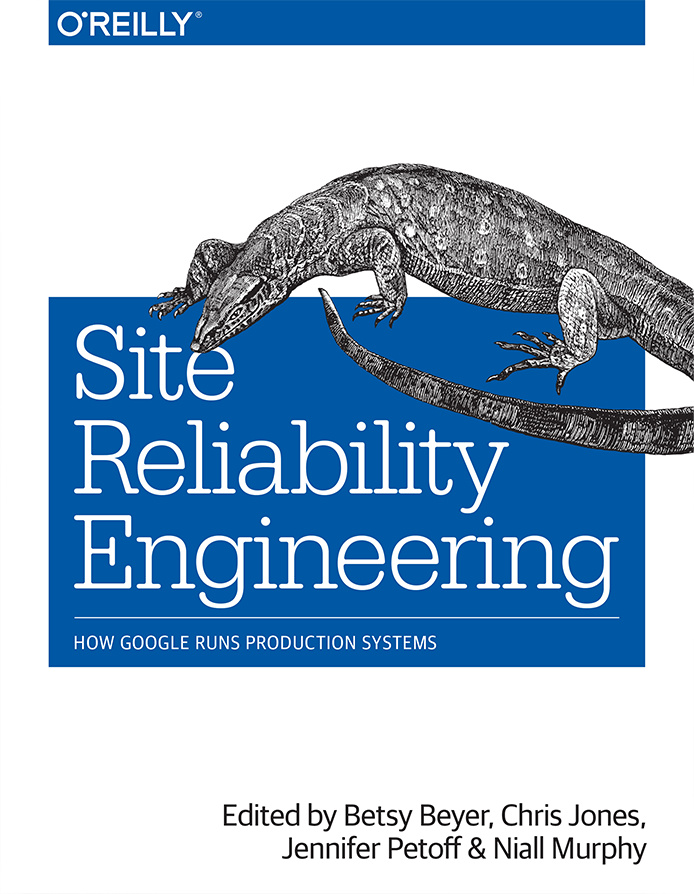
The Site Reliability Workbook (2018)
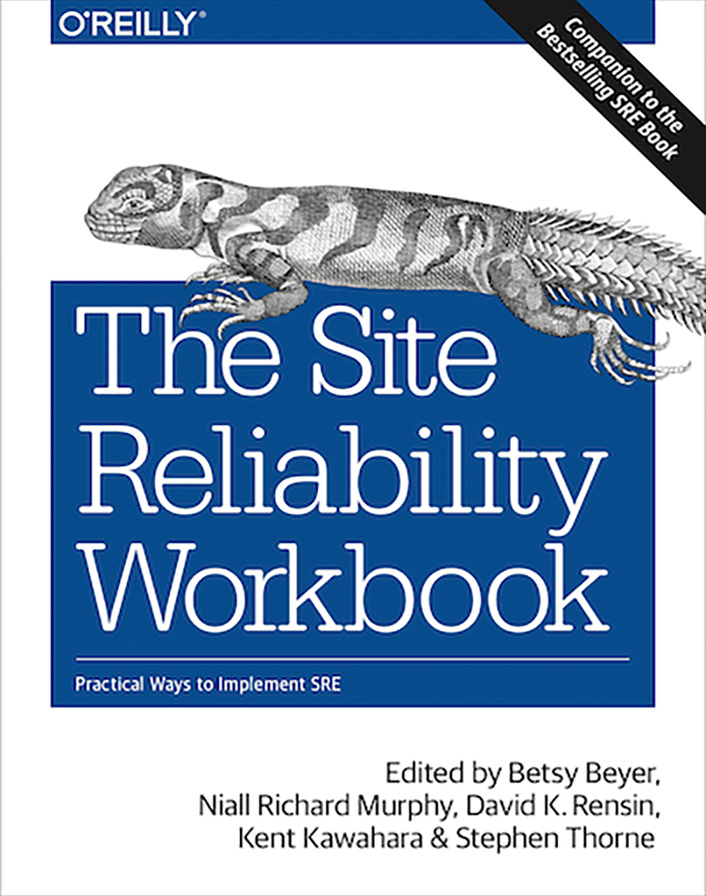
Build
Docker (Preferred)
Requirements:
- Docker
You can generate either of books using BOOK_SLUG variable.
Available values for BOOK_SLUG:
sre_bookSite Reliability Engineering.srw_bookThe Site Reliability Workbook.
$ docker run --rm --volume "$(pwd):/output" captn3m0/google-sre-ebook:latest -e BOOK_SLUG='sre_book'
- You should see the final EPUB/MOBI/PDF files in the
outputdirectory after the above runs. - The file may be owned by the root user.
NOTE: You'll have to allow docker access to a directory that's local to your system. The safest way to do this is as follows:
$ mkdir /tmp/sreoutput
$ chcon -Rt svirt_sandbox_file_t /tmp/sreoutput
$ docker run --rm --volume "/tmp/sreoutput:/output" captn3m0/google-sre-ebook:latest -e BOOK_SLUG='sre_book'
The build for the above Docker image can be audited at https://cloud.docker.com/swarm/captn3m0/repository/docker/captn3m0/google-sre-ebook/builds.
macOS
Review and run the bootstrap.sh script to generate the EPUB, MOBI, and PDF files
Requirements:
- Ruby
gem install bundlerbundle installbrew install pandocbrew cask install calibrebrew install wget
Known Issues
- metadata is not complete. There are just too many authors
- Foreword/Preface is not part of the index
LICENSE
This is licensed under WTFPL. See COPYING file for the full text.